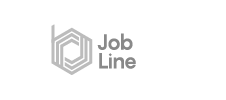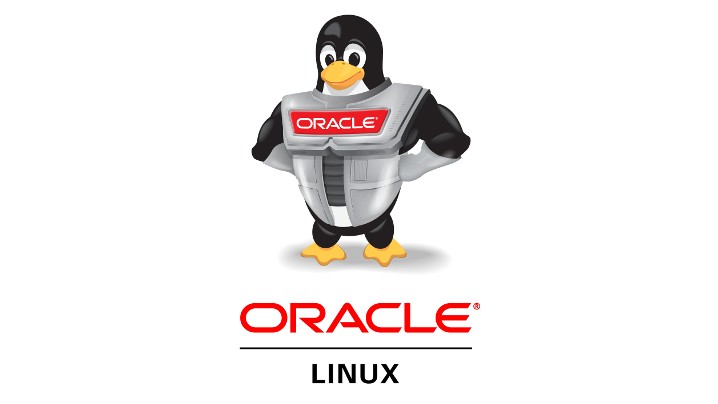Website Design or Marketing Goals, Achieve Everything with Us.
New Ideas
Your content goes here. Edit or remove this text inline or in the module Content settings.
Exponential Growth
Your content goes here. Edit or remove this text inline or in the module Content settings.
Guaranteed Results
Your content goes here. Edit or remove this text inline or in the module Content settings.
Who We Are
A New-Age Company With Fresh Ideas
Projects Completed
Years Of Experience
Industries Covered
Our Team
Utilize Skills of Experienced Professionals

Jelly Samson
Check out more info

Ana Moore
Check out more info

Sophie Morgan
Check out more info
What We Do
Our Success Model in Steps
Analyse Bottleneck
Identify Solution
Exectution Plan
Deliver Goals
Easy Monitoring
Exectution Plan
Want That Uplift?
Plans and Pricing
Affordable Plans for Better Work
Basic
- This feature is included
- This feature is included
- This feature is included
- This feature is not included
Advanced
- This feature is included
- This feature is included
- This feature is included
- This feature is included
Testimonials
What They Said
Your content goes here. Edit or remove this text inline or in the module Content settings. You can also style every aspect of this content in the module settings.
Your content goes here. Edit or remove this text inline or in the module Content settings. You can also style every aspect of this content in the module settings.
Your content goes here. Edit or remove this text inline or in the module Content settings. You can also style every aspect of this content in the module settings.
Blog
Our Stories
Cámaras de Seguridad en Neiva
Cámaras de Seguridad en Neiva
Comandos Básicos en Linux
1. pwd El comando pwd muestra el directorio actual en el que te encuentras. Ejemplo: $ pwd /home/usuario 2. ls El...
FAQs
Frequently Asked Questions
General
Your Question Goes Here?
Your content goes here. Edit or remove this text inline or in the module Content settings. You can also style every aspect of this content in the module Design settings and even apply custom CSS to this text in the module Advanced settings.
Your Question Goes Here?
Your content goes here. Edit or remove this text inline or in the module Content settings. You can also style every aspect of this content in the module Design settings and even apply custom CSS to this text in the module Advanced settings.
Your Question Goes Here?
Your content goes here. Edit or remove this text inline or in the module Content settings. You can also style every aspect of this content in the module Design settings and even apply custom CSS to this text in the module Advanced settings.
Marketing
Your Question Goes Here?
Your content goes here. Edit or remove this text inline or in the module Content settings. You can also style every aspect of this content in the module Design settings and even apply custom CSS to this text in the module Advanced settings.
Your Question Goes Here?
Your content goes here. Edit or remove this text inline or in the module Content settings. You can also style every aspect of this content in the module Design settings and even apply custom CSS to this text in the module Advanced settings.
Your Question Goes Here?
Your content goes here. Edit or remove this text inline or in the module Content settings. You can also style every aspect of this content in the module Design settings and even apply custom CSS to this text in the module Advanced settings.
Leads
Your Question Goes Here?
Your content goes here. Edit or remove this text inline or in the module Content settings. You can also style every aspect of this content in the module Design settings and even apply custom CSS to this text in the module Advanced settings.
Your Question Goes Here?
Your content goes here. Edit or remove this text inline or in the module Content settings. You can also style every aspect of this content in the module Design settings and even apply custom CSS to this text in the module Advanced settings.
Your Question Goes Here?
Your content goes here. Edit or remove this text inline or in the module Content settings. You can also style every aspect of this content in the module Design settings and even apply custom CSS to this text in the module Advanced settings.
Pricing
Your Question Goes Here?
Your content goes here. Edit or remove this text inline or in the module Content settings. You can also style every aspect of this content in the module Design settings and even apply custom CSS to this text in the module Advanced settings.
Your Question Goes Here?
Your content goes here. Edit or remove this text inline or in the module Content settings. You can also style every aspect of this content in the module Design settings and even apply custom CSS to this text in the module Advanced settings.
Your Question Goes Here?
Your content goes here. Edit or remove this text inline or in the module Content settings. You can also style every aspect of this content in the module Design settings and even apply custom CSS to this text in the module Advanced settings.
Membership
Your Question Goes Here?
Your content goes here. Edit or remove this text inline or in the module Content settings. You can also style every aspect of this content in the module Design settings and even apply custom CSS to this text in the module Advanced settings.
Your Question Goes Here?
Your content goes here. Edit or remove this text inline or in the module Content settings. You can also style every aspect of this content in the module Design settings and even apply custom CSS to this text in the module Advanced settings.
Your Question Goes Here?
Your content goes here. Edit or remove this text inline or in the module Content settings. You can also style every aspect of this content in the module Design settings and even apply custom CSS to this text in the module Advanced settings.
Other
Your Question Goes Here?
Your content goes here. Edit or remove this text inline or in the module Content settings. You can also style every aspect of this content in the module Design settings and even apply custom CSS to this text in the module Advanced settings.
Your Question Goes Here?
Your content goes here. Edit or remove this text inline or in the module Content settings. You can also style every aspect of this content in the module Design settings and even apply custom CSS to this text in the module Advanced settings.
Your Question Goes Here?
Your content goes here. Edit or remove this text inline or in the module Content settings. You can also style every aspect of this content in the module Design settings and even apply custom CSS to this text in the module Advanced settings.